Hello, friends are you worried about someone picking up your important or secret calls? If yes then this article How To Lock Incoming Call With Password And pattern will help you to solve this problem.

Yes, people often worry about their privacy, well who not? no one likes someone to pick up their important and private calls. So this article will solve this problem and save you from others picking up your call.
Use The App Incoming Call Lock To Lock Incoming Call With Password And pattern
Using this simple application will help you to solve How To Lock Incoming Call With Password And pattern. You can set up the pattern lock for incoming calls or a password lock for the incoming call that appears when you received a call on your mobile. So no more problems with your friends or family picking up your girlfriend’s call.
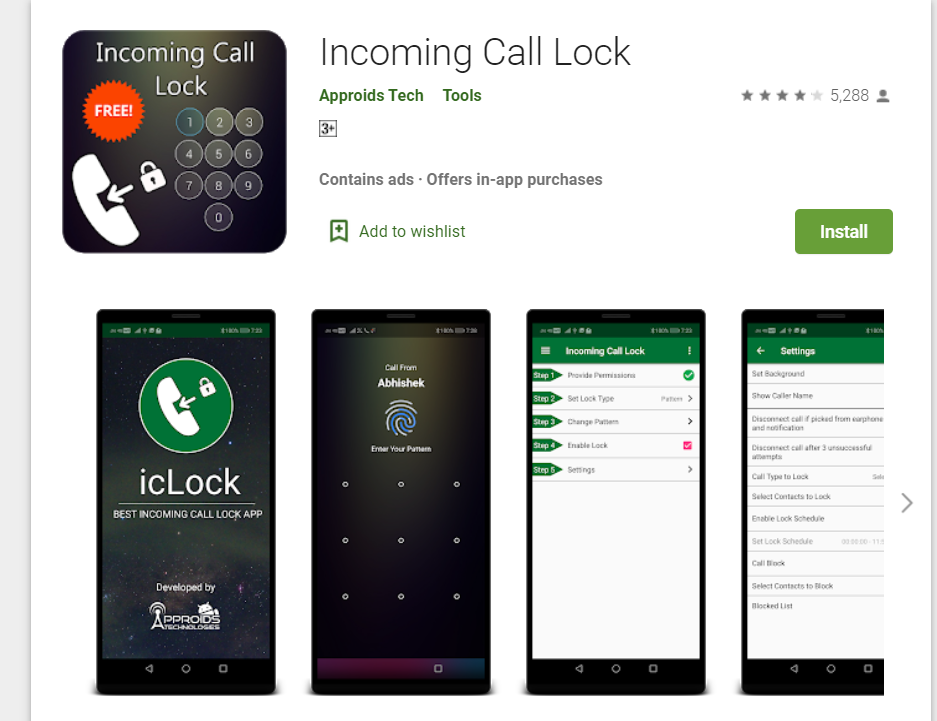
Download the Incoming Call Lock application through the above link and set up a lock to an incoming call easily with free.
How To Setup Incoming Call Lock Application To Lock Incoming Lock
Download the application and install it on your mobile device. Well, the application has the million-plus downloads in the play store. and has even a good review. the app worked simply fine on my device hope it will be smooth even on your phone.
Step 1. Provide The Necessary Permissions
This app asks for some of the necessary permission to work fine on your device allow it.
once you provide the required permission step up to a second step.
Step 2. Set lock Type
In the second step set a lock that you want to appear on your mobile when you received a call.
There are two options available right now the first one is pin lock and the second one is pattern lock. select the one which is appropriate for you.
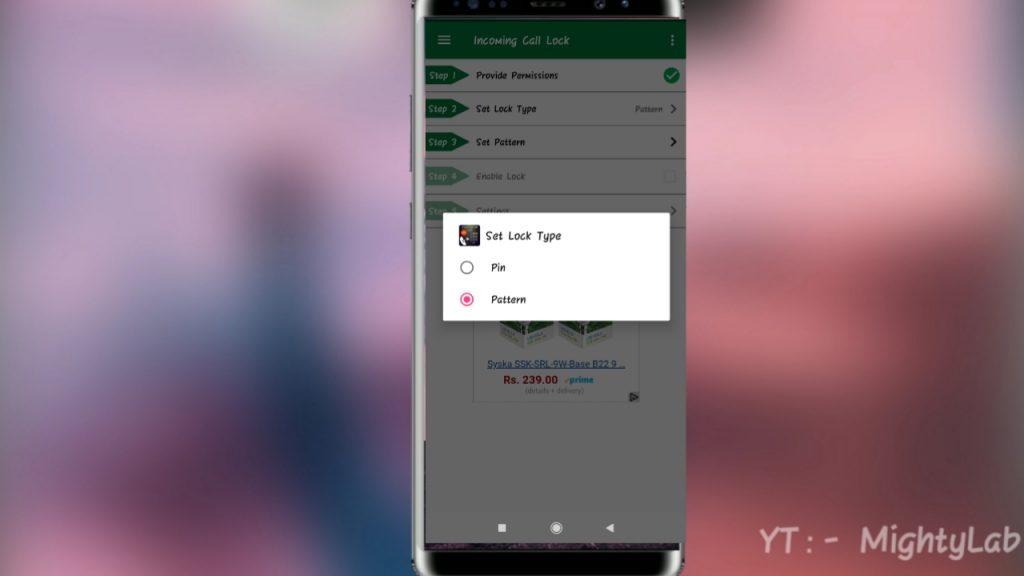
Step 3. Set Pin Or Pattern Lock
Now you need to set a new pin or password which helps you to pick up the call.
Select and set up which you can remember easily.
Step 4. Click On Enable Lock
The final setting in a major setting is enabling this option.
Step 5. Set Up Minor Settings
Once you enable the lock you can find the setting option below that. Click on it and you will see the bunch of more settings. Just set them easily as below.
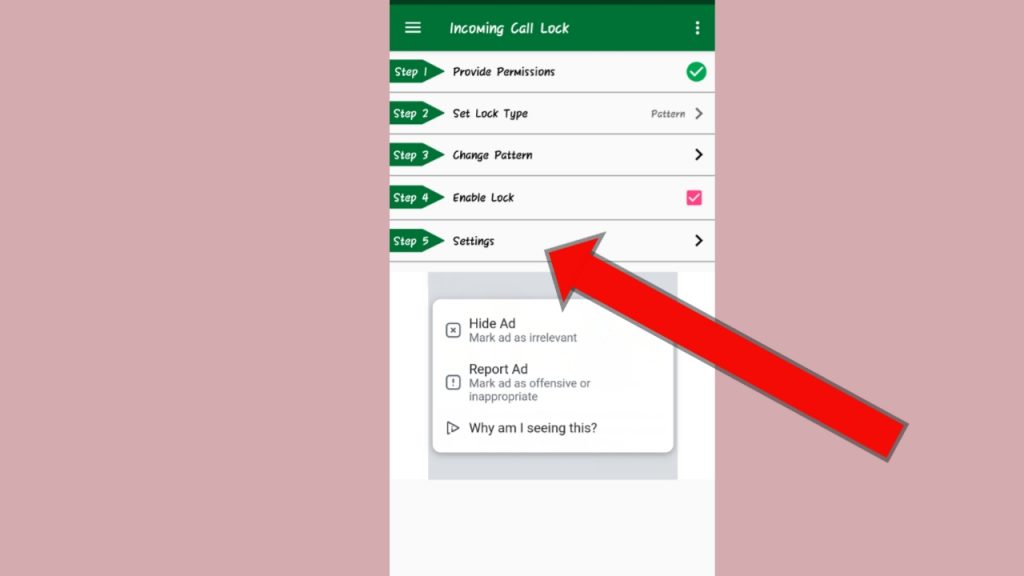
- Enable auto-start.
- Turn off battery optimization.
- Enable disconnect call if picked from earphone and notification.
- this will disconnect the call if someone tries to receive the call from the earphone.
- Enable disconnect call after 3 unsuccessful attempts.
- this will automatically disconnect the call if someone enters 3 times the wrong password.
- You can also schedule the lock period by enabling enable lock schedule.
How To Lock Incoming Call With Password And pattern In 2020
This article How To Lock Incoming Call With Password And pattern will help you to set up a pattern lock or pin lock to your incoming calls.
Operating System: Android
Application Category: Security
4
Features And use Of Incoming Call Lock Application
- Easy to use and simple interface
- Can easily choose lock type as pattern or pin.
- Changing of lock is also easy with one click
- We can set up a background image through this application.
- Final and important my personal favorite feather is lock schedule so we can easily schedule the lock according to our needs.
Author Review And Rating Of This Application
However, this app is not much necessary for me but I tested this app personally and it does its job perfectly. You can try this app for sure.
Also read:- How To Share Apps In WhatsApp And Facebook
Conclusion With Final Words On This Article
However, you can use this app and lock your privacy too. I hope this article How To Lock Incoming Call With Password And pattern helped you to solve your issues easily. If it helped you you can also share this with your fellow friend. If you have got any doubts do feel free to comment on them below.